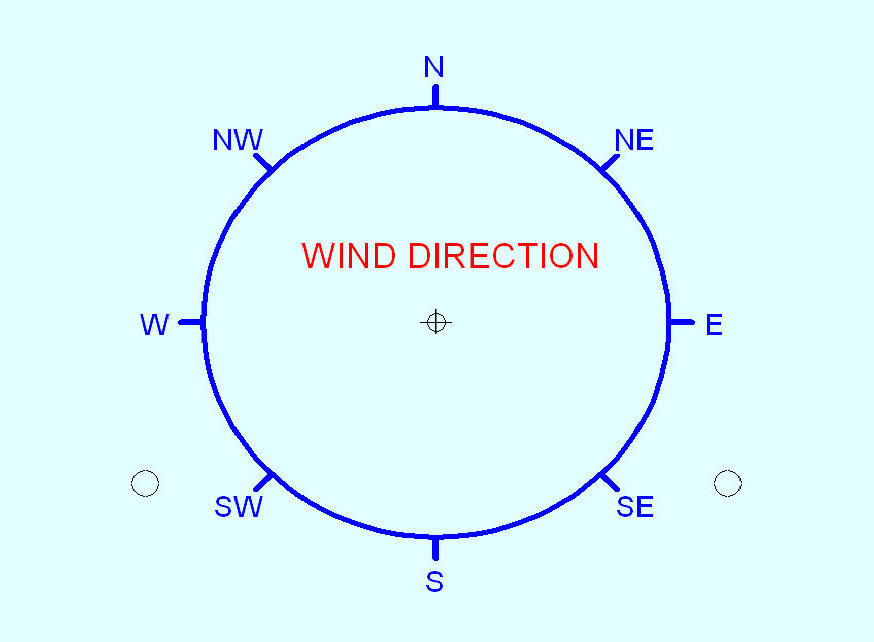Index
Index
- Bird Line Sections
- Comparisons
- Contact Information
- Custom Meter Scales
- Customizing MB-1
- Documentation
- Downloads
- Expansion Features
- Evaluating Analog Meters
- Evaluating Couplers
- FAQ
- Features
- Generic Meter and RF current Measurements
- Hardware Diagnostics
- Interfacing your own Analog Meters
- Interfacing your own Couplers
- Multi-Coupler Display Feature
- Prices
- Programming MB-1
- Projects
- Quick Reference Guide - Menus
- Quick Reference Guide - Switches and LEDs
- Recent Site Updates
- Reviews
- Specifications
- Simulator
- Troubleshooting
- Useful Links
- Using Different Couplers
- Utilities
- Videos
Custom Meter Scales when Programming MB-1 for use with Analog
Sensors and DC voltages
Many of the scales below were designed to work with the examples described in the MB-1 Programmable Meter for Analog Sensors Manual.
To use an analog sensor with MB-1 the full scale output of the sensor should be at least 75 millivolts. For a voltage this low, you will be running at a substantial reduction in resolution (approximately 8 bits) but this may be adequate for your application. A full scale sensor output of 6 volts will provide MB-1's full 15 bit low range resolution. Therefore, check the full scale output of your sensor first before implementing a "Generic Application". For sensors that do not generate an adequate voltage, a non-inverting op-amp can be inserted between the sensor's output and MB-1's coupler port input.
The type of Panel meter calibration (Linear or Nonlinear) that you must specify during the Panel meter setup is indicated for each of the meter faces below.
Click on any scale to draw that scale in a new window
S-Meter (40 dB over S9) Application
One Nonlinear Scale.
Set Type to "Nonlinear" when calibrating
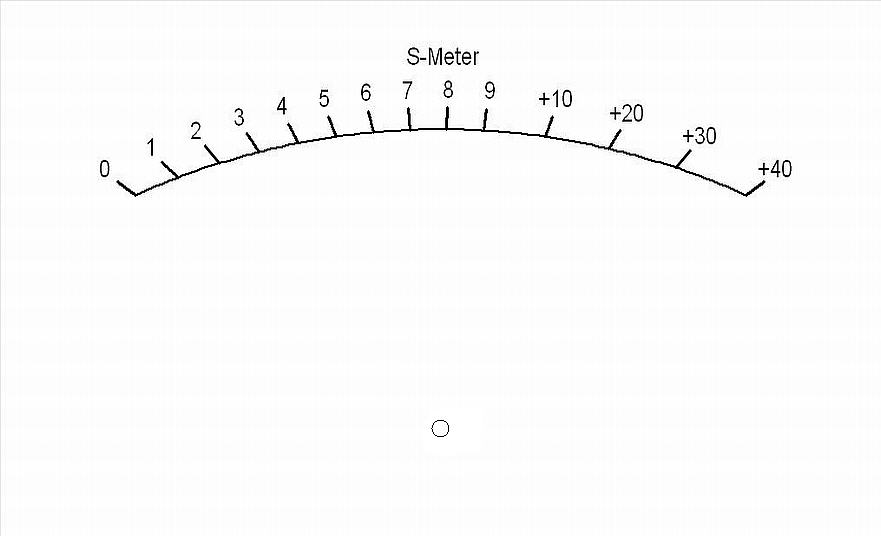
S-Meter (60 dB over S9) Application
One Nonlinear Scale.
Set Type to "Nonlinear" when calibrating
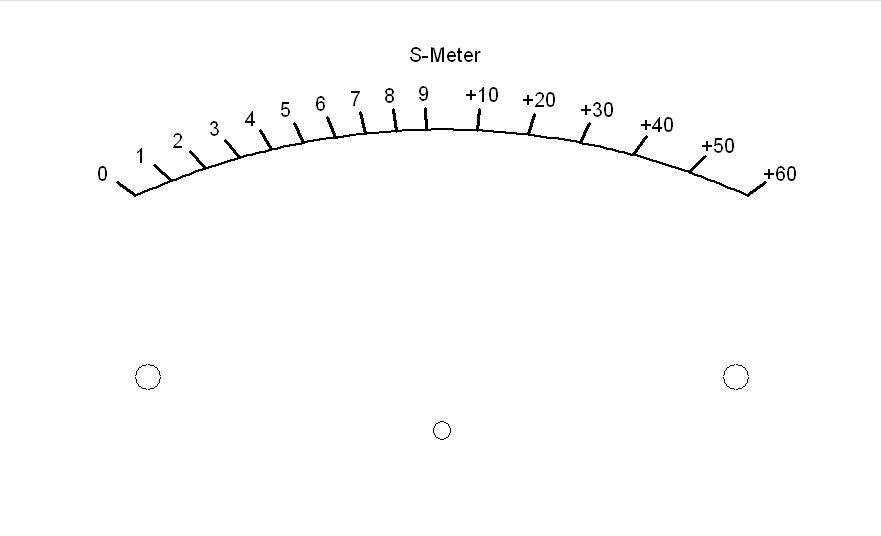
Temperature Scales.
Two Linear Temperature Scales.
Set Type to "Linear" when calibrating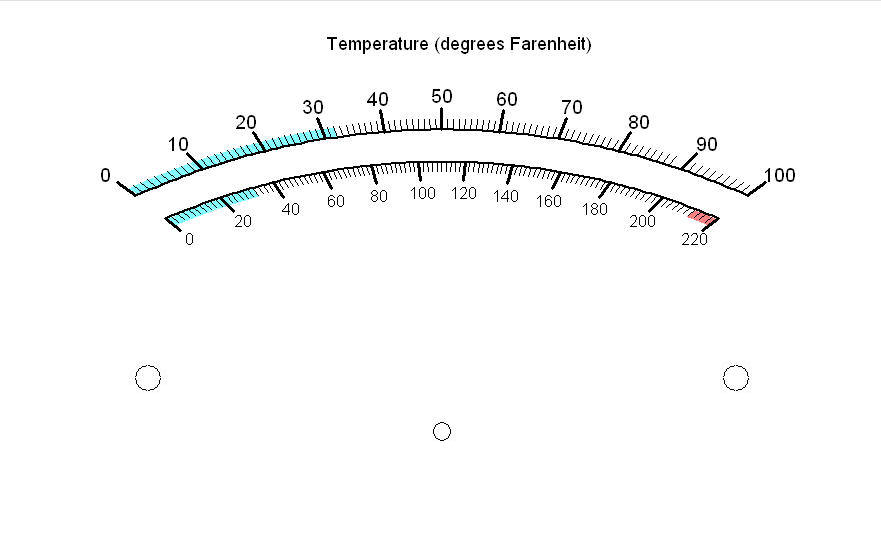
Force Measurement Application
Three Linear Force Scales.
Set Type to "Linear" when calibrating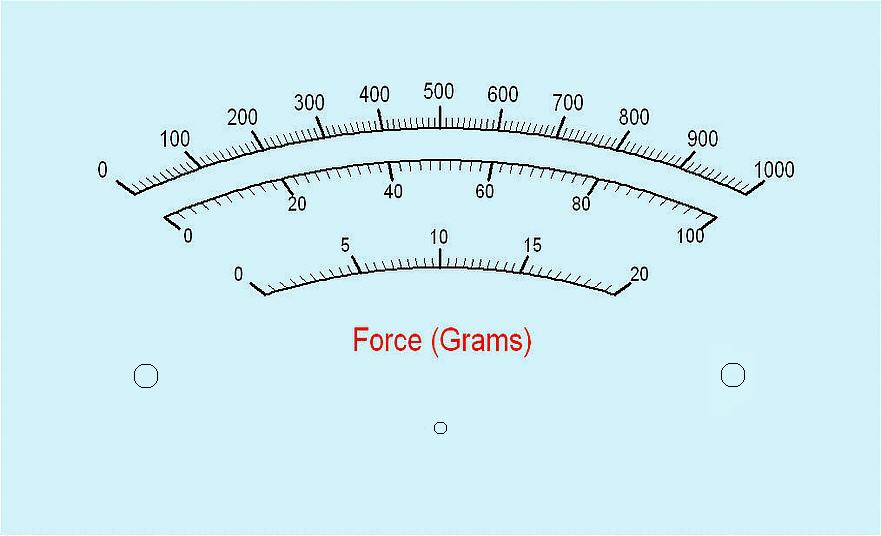
Reflectance Measurement Application
One Linear Scale.
Set Type to "Linear" when calibrating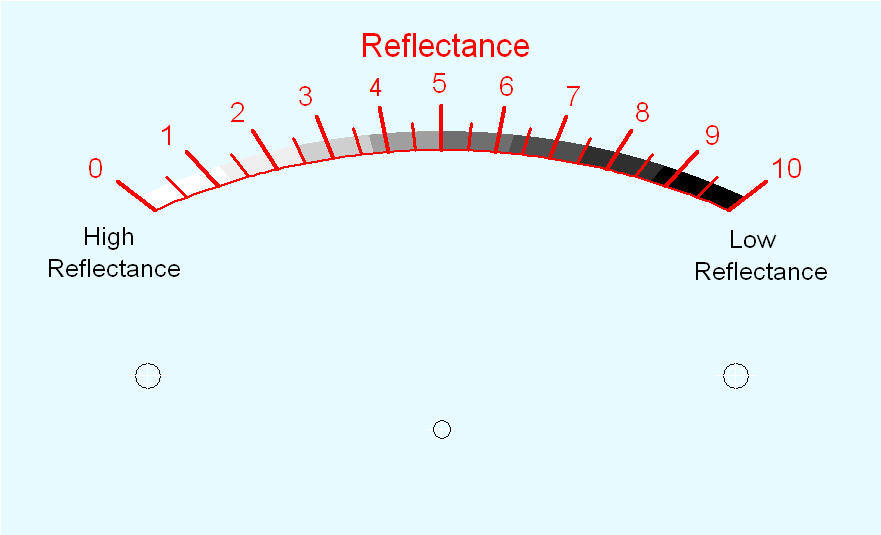
Distance Measurement Application
Three Linear Distance Scales.
Set Type to "Linear" when calibrating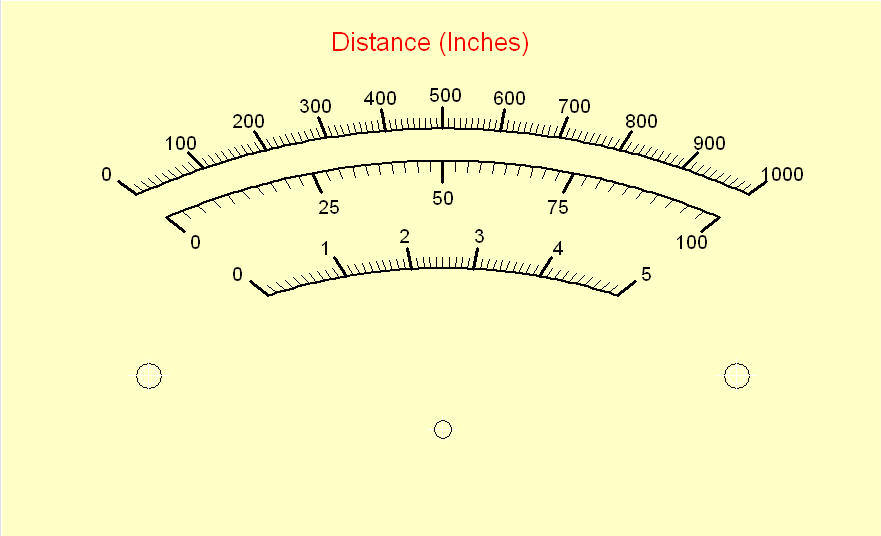
DC Current Measurement Application
Two Linear Current Scales.
Set Type to "Linear" when calibrating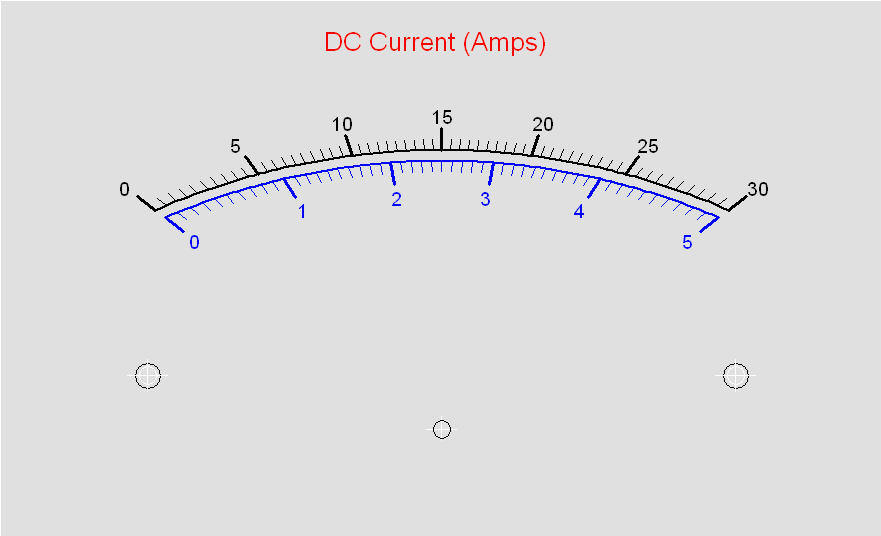
AC Current Measurement Application
Three Linear Current Scales.
Set Type to "Linear" when calibrating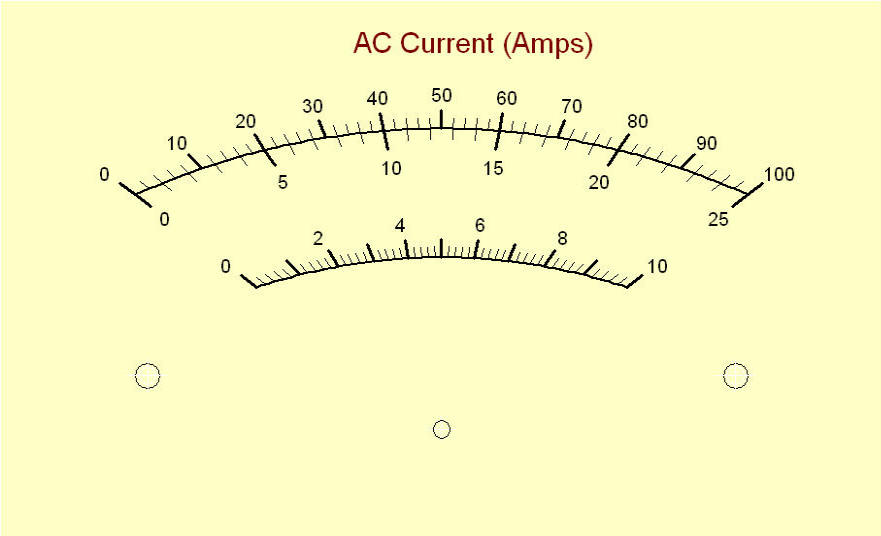
DC Power Measurement Application
Four Linear Power Scales.
Set Type to "Linear" when calibrating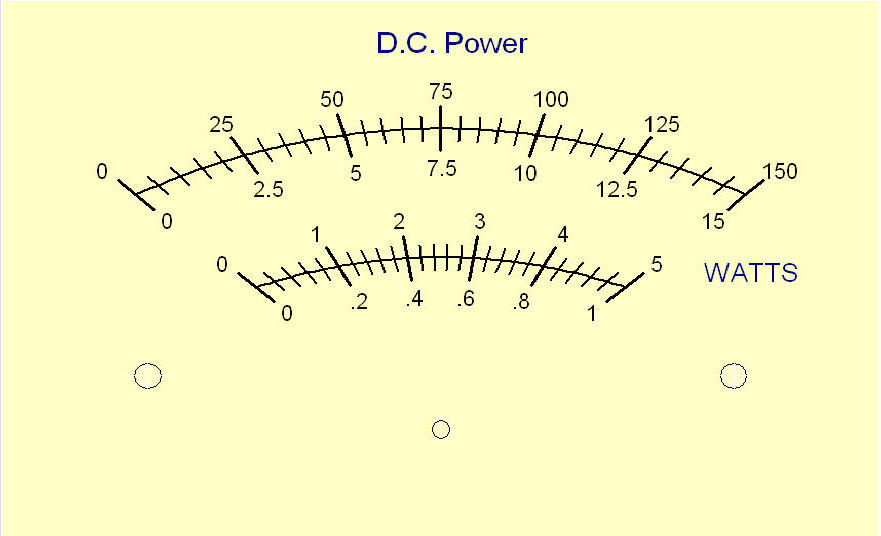
RPM Measurement Application
Two Linear RPM Scales.
Set Type to "Linear" when calibrating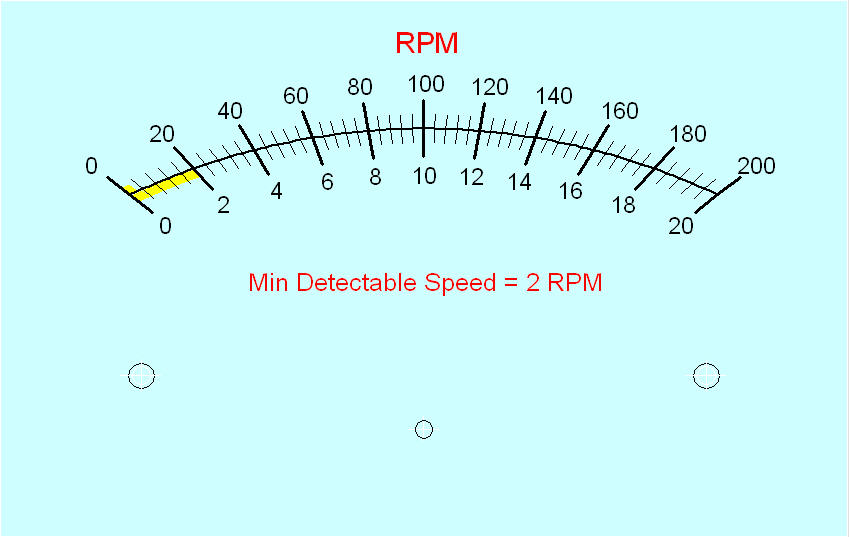
Liquid Level Sensor
One Linear Level Scale.
Set Type to "Linear" when calibrating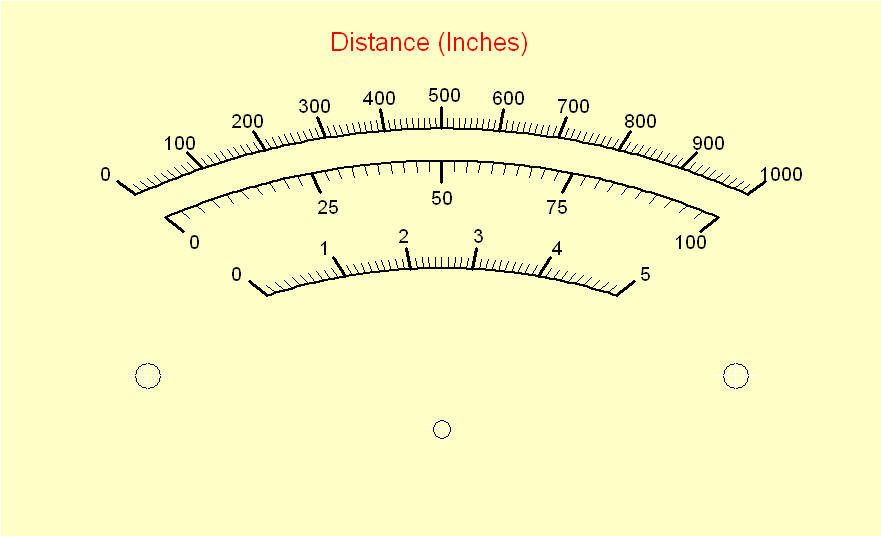
Light Intensity Sensor
Three Linear Light Scales (see
MB-1 Programmable Meter for Analog Sensors User's - Manual)
Set Type to "Linear" when calibrating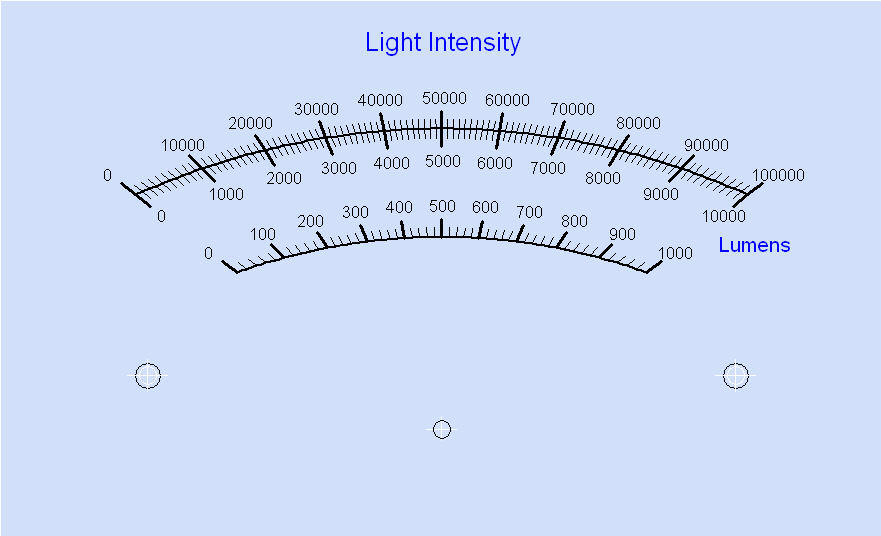
Electromagnetic Field Strength Sensor
Three Linear RF Field Strength Scales
Set Type to "Linear" when calibrating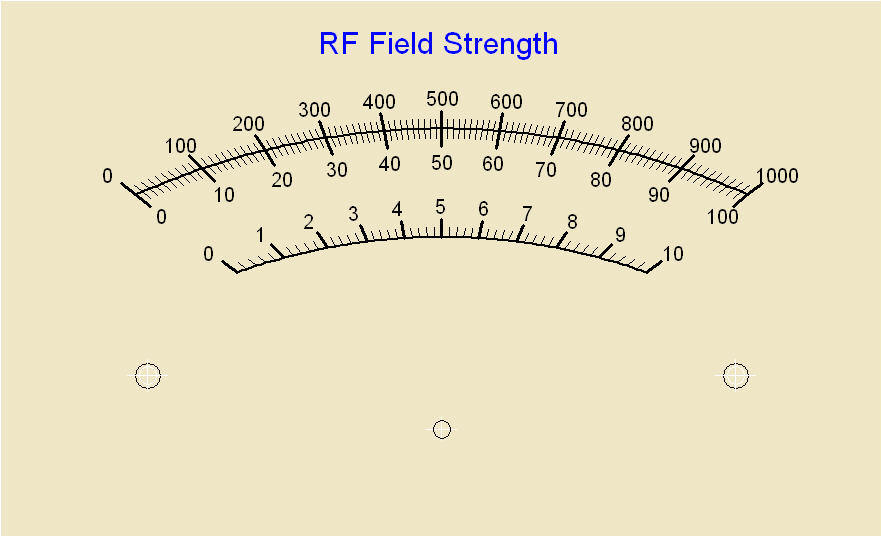
Tilt Sensor
One Linear Tilt Scale
Set Type to "Linear" when calibrating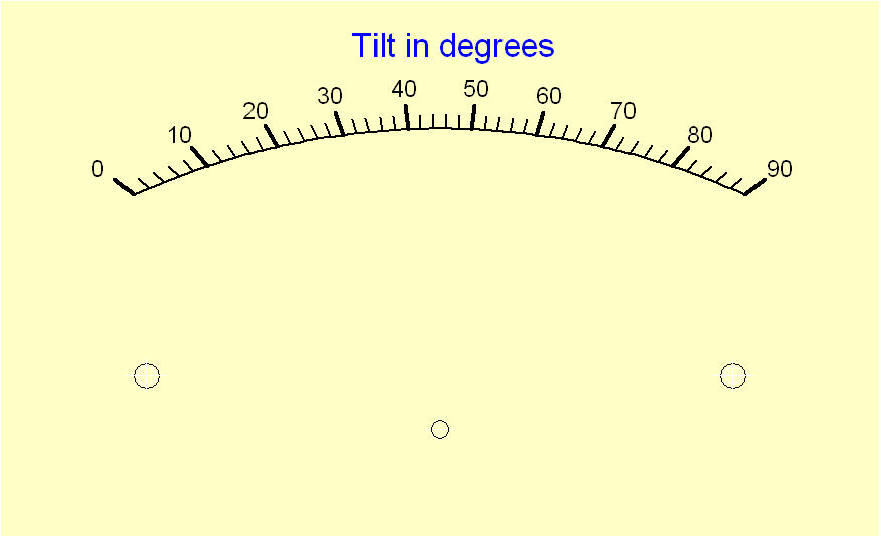
Discrete
Tilt Sensor
One Linear Tilt Scale
Set Type to "Linear" when calibrating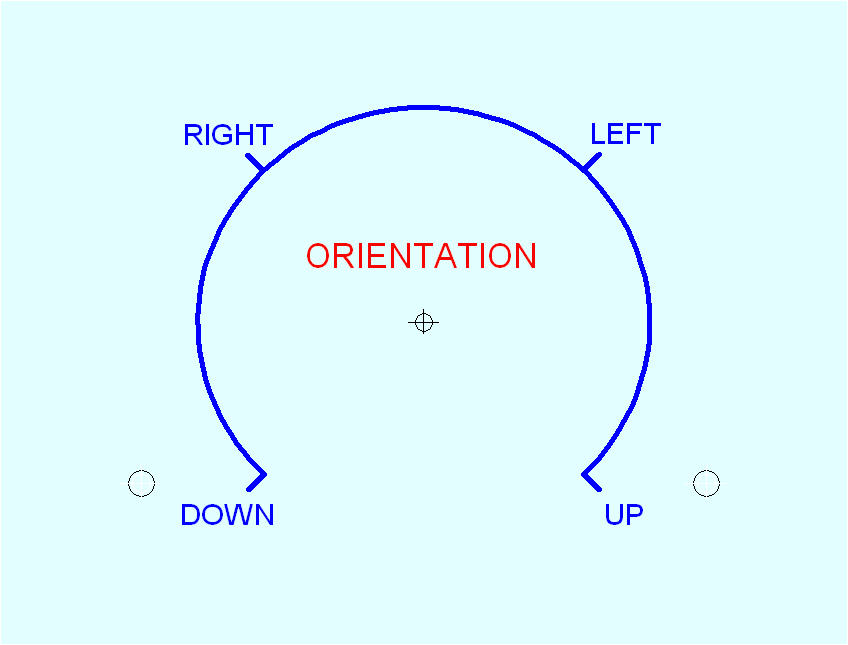
Sound Pressure Level Sensor
One Nonlinear Sound Pressure Scale (see
Generic Meter User Manual)
Set Type to "Nonlinear" when calibrating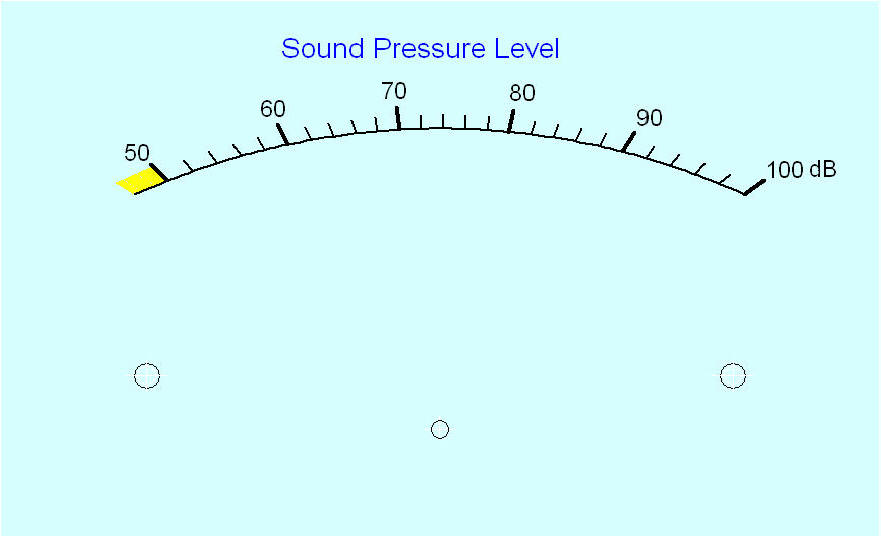
Color Sensor Application - RGB Scale
One Linear Color Scale.
Set Type to "Linear" when calibrating
Color Sensor Application - Intensity Percent Scale
One Linear Color Scale.
Set Type to "Linear" when calibrating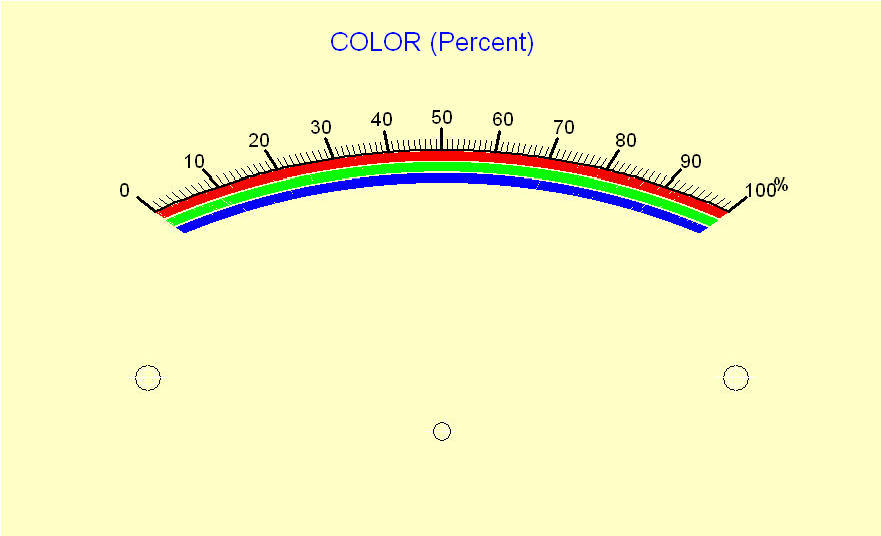
Alcohol Concentration Measurement Application
Two Linear Alcohol Concentration Scales.
Set Type to "Linear" when calibrating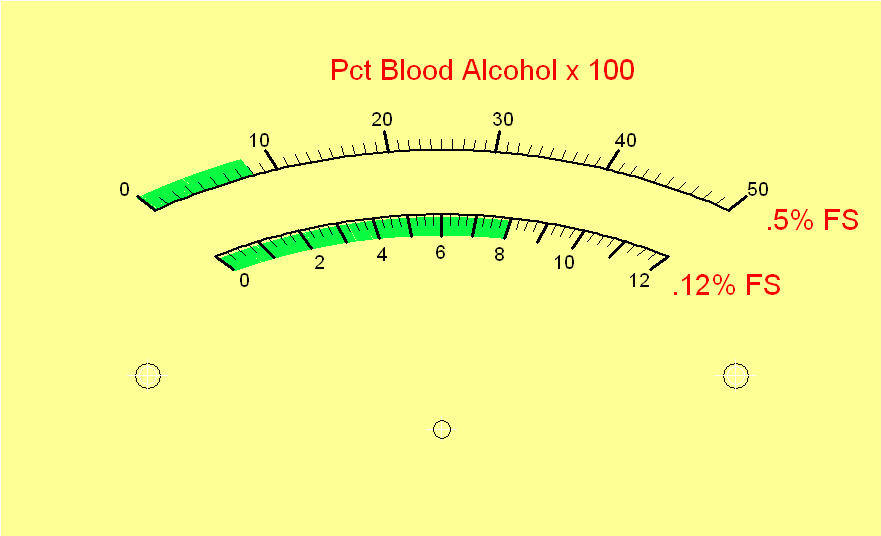
Hydrogen Concentration
Two Linear Hydrogen Concentration Scales.
Set Type to "Linear" when calibrating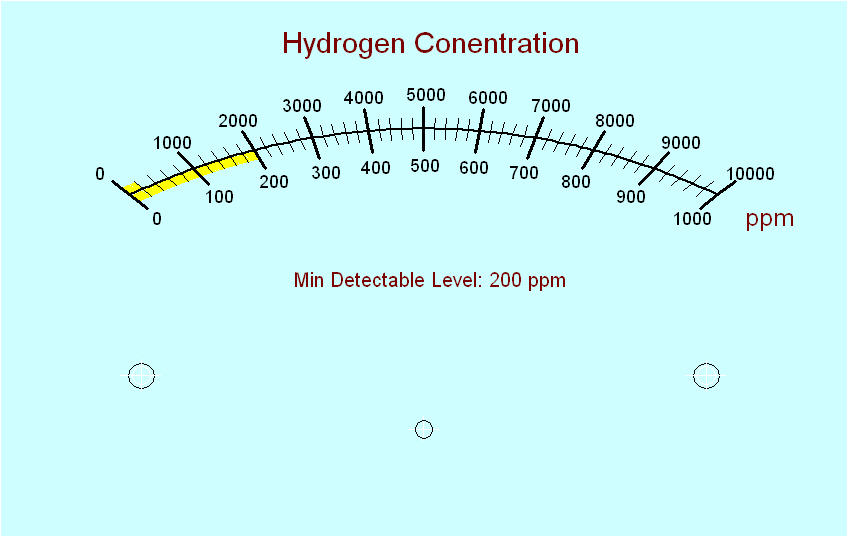
Ozone Concentration
One Linear Ozone Concentration Scales.
Set Type to "Linear" when calibrating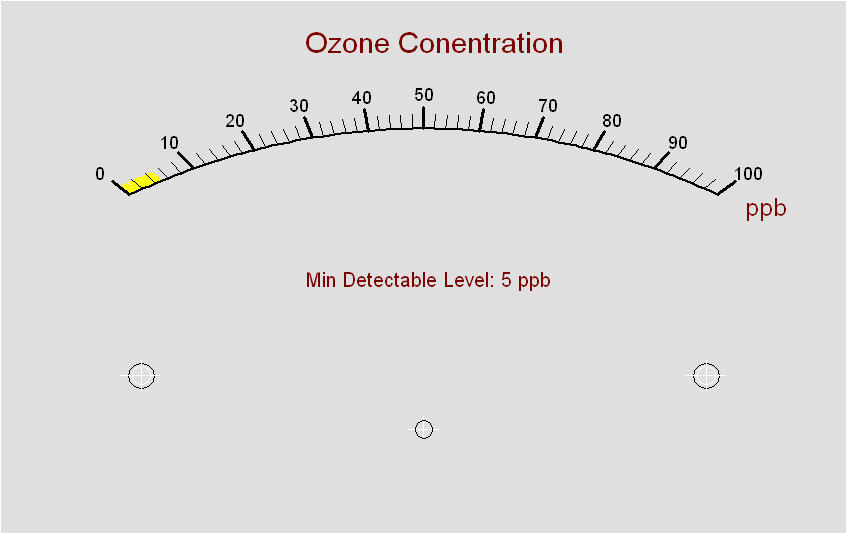
Angular Velocity Measurement Application
One Linear Angular Velocity Scale.
Set Type to "Linear" when calibrating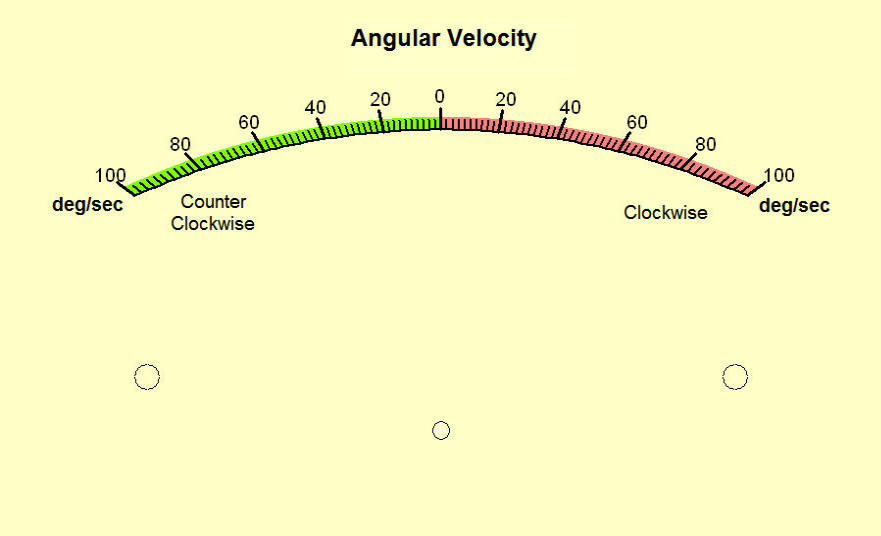
Magnetic Field Application
One Linear Magnetic Field Scale.
Set Type to "Linear" when calibrating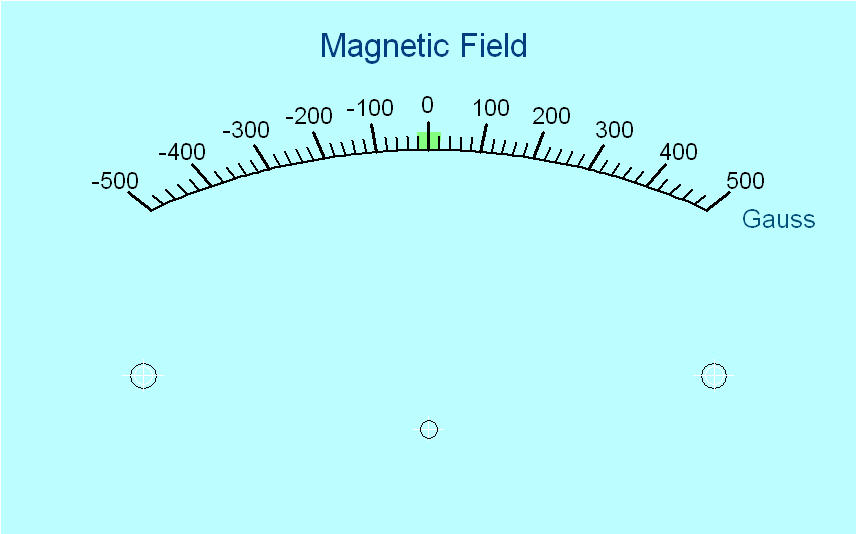
Resistance Measurement Application
Four Linear Resistance Scales.
Set Type to "Linear" when calibrating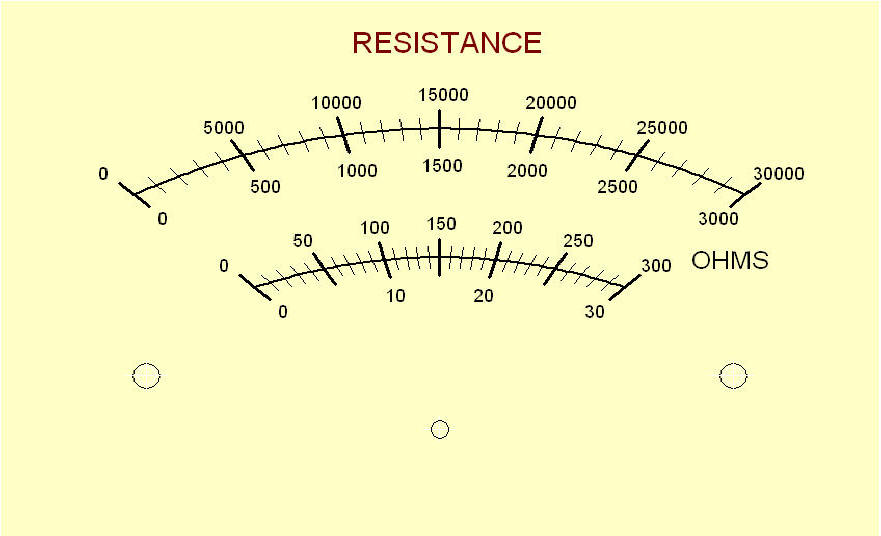
Temperature Compensated pH Measurement Application
One Linear pH Scale (see
Generic Meter User Manual)
Set Type to "Linear" when calibrating
Oxidation Reduction Potential Measurement Application
One Linear ORP Scale
Set Type to "Linear" when calibrating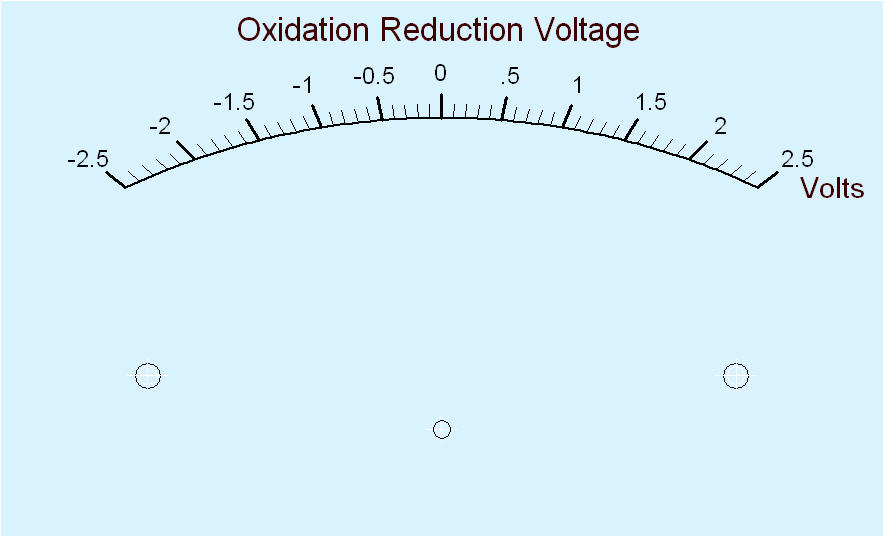
11 Decade Vacuum Measurement Application
One Linear ORP Scale
Set Type to "Linear" when calibrating (see
Generic Meter User Manual)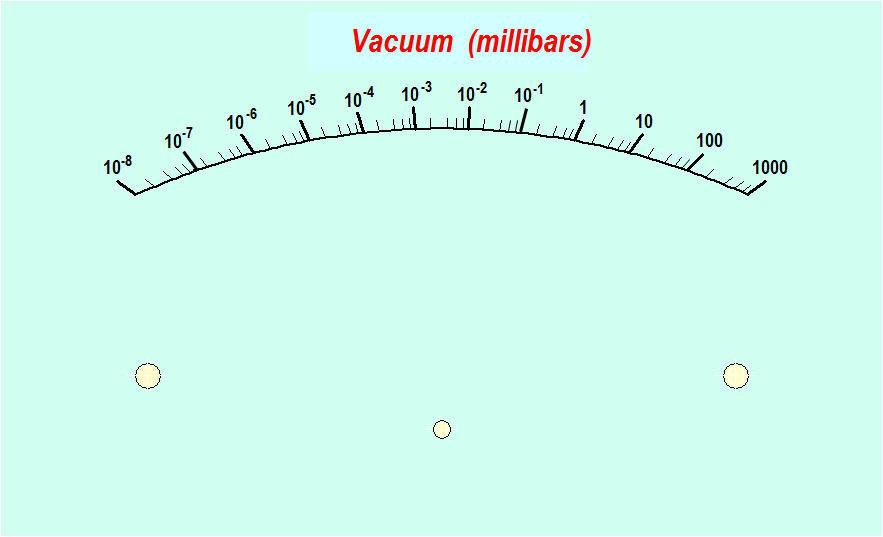
Torque Measurement Application
Two Linear Torque Scales
Set Type to "Linear" when calibrating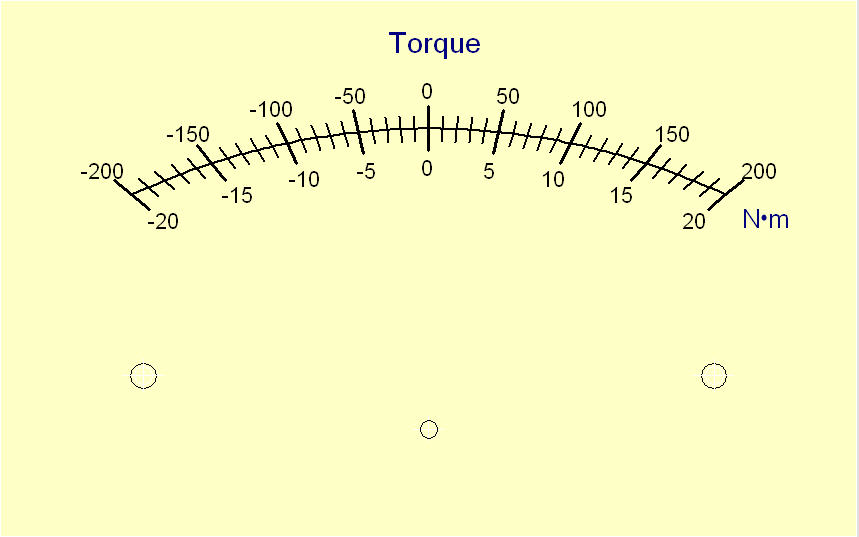
Humidity
One Linear Humidity Scale.
Set Type to "Linear" when calibrating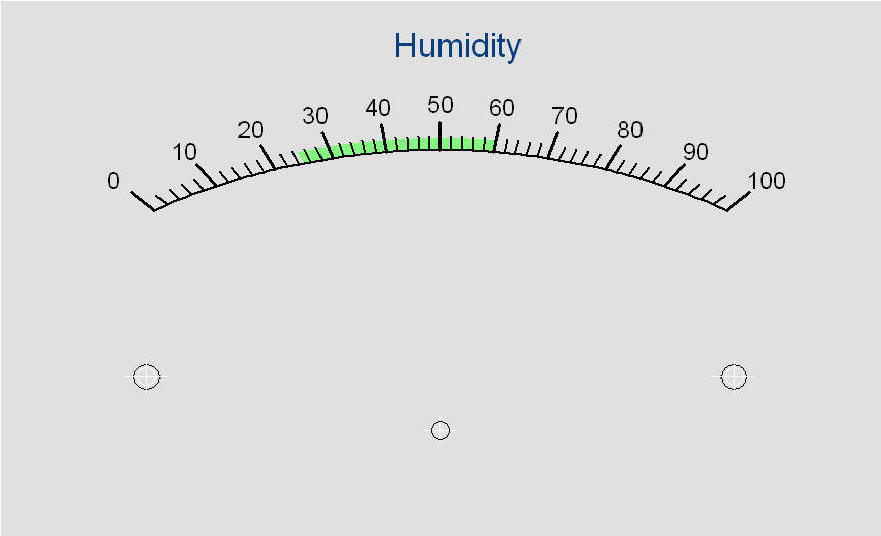
Barometer
One Nonlinear Air Pressure Scale (see
Generic Meter User Manual)
Set Type to "Nonlinear" when calibrating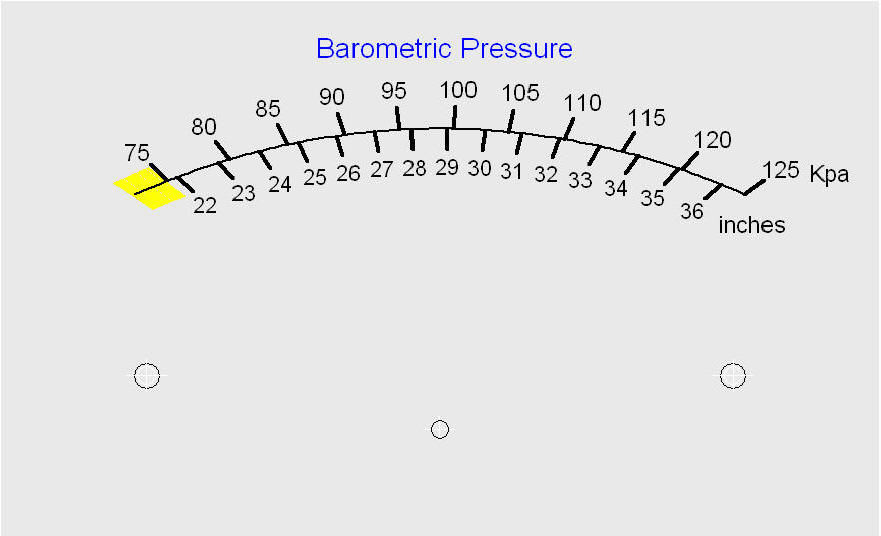
Wind Direction
One Linear Humidity Scale.
Set Type to "Linear" when calibrating.
North is the 0 Deflection Point.
Yaesu Add-on Analog Meter
Six Nonlinear Scales
Set Type to "Linear" when calibrating (see
Generic Meter User Manual)
There are a few renditions of a meter face for an add-on meter for the FT857 and FT-897 on the Internet. Here is one more.
This scale can be affixed to an analog meter with a full scale rating of 1 mA
or less and connected directly to the Yaesu external output jack. However,
you could
calibrate MB-1 to read the meter output signal of the Yaesu, and then drive the
analog meter with MB-1. This would allow you to monitor one or more
of the Yaesu parameters with the Min/Max function for example. See the manual
for more details.
Amplifier Application
Four Linear Scales
Set Type to "Linear" when calibrating
This example shows all four parameters displayed on the AL-80B meters. Since
these scales are linear, you could use
a single coupler port, but you would have to design an interface circuit
with scaling and switching to select one parameter at a time.
More to Come
Custom Meter Faces for
RF Power Measurements
Custom Meter Faces
for RF Ammeters
MB-1 Programmable Meter
for
Analog Sensors
- User's Manual
Analog Meters
eBay searches for Panel Meters